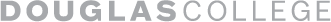Free access to Microsoft Office 365 ProPlus for Douglas College students
Full-time and part-time Douglas College students can now access Microsoft Office 365 ProPlus for free.
As part of the College’s licensing agreement, you can access Office tools – including Word, PowerPoint, OneNote, Excel and OneDrive – online without having to install them on your computer.
Two new features are the ability to view, co-edit and share material in real time on any device and the ability to store up to one terabyte of data on OneDrive.
OneDrive is a cloud-storage service from the United States and does not meet the public-sector privacy laws in B.C. and is not supported by Douglas College.
If students prefer to download the software, Office 365 ProPlus can be loaded on up to 15 devices – limited to five PCs/Macs, five smart phones and five tablets.
To sign up for the service using your College email address – which will reflect a personal agreement between Microsoft and the student – see the steps below:
1. Go to Office.com/GetOffice365
2. Under the Students tab, click the Get started for free link on the left. NOTE: A new screen will ask you to enter your school email.
3. Type your Douglas College email.
4. Click the Sign up link. NOTE: A new screen will ask you to check your Douglas College email account. You’ll have received an email from Microsoft with the Complete Office 365 Education signup link.
5. Forward this email from your Douglas account to any other email account you have and complete the process from there (attempting to complete the process from within your Douglas account will result in an error). NOTE: A new screen will ask for some information.
6. Fill in the blanks.
7. Click the Start button. NOTE: You’ll see the applications available.
For details, please visit https://products.office.com/en-us/student or contact Microsoft directly.
For technical support, contact Microsoft directly or visit https://products.office.com/en-us/student.